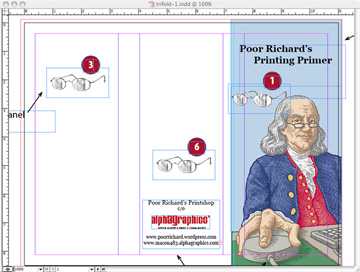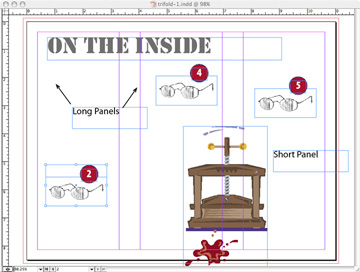Nope, it’s not what you think. This entry’s not going to be about Congress or any other assembly of wishy-washy, slimy political creatures. That’s not the lack or resolution that concerns Poor Richard today. It’s a different lack of resolution . . . image resolution.
It’s been a while since I’ve approached anything even moderately technical. Honestly, I’m almost convinced that there’s no one out there who really gives a flip about the finer points of the printing art. This topic’s pretty basic, though, and has major implications for the quality of any printed piece. It’s like this: you can’t take a bad steak and cook it on a good grill and make it a good steak. The quality of the grill has nothing to do with the quality of the meat.
The same occurs with images plucked from the internet. And it is a shame, because the images are so, so readily available. Our customers just can’t resist them . . . and then they get upset with us when we tell them that the images won’t work. One more time . . . images plucked from the internet will rarely work for print.
Why?
Let’s take a look at this freckle-faced, cross-eyed girl. She’s cute, isn’t she? Poor Richard plucked this picture from one of the image libraries to which he subscribes. It was downloaded at 300 dpi, the optimum resolution for print. That means 300 dots per inch. To oversimplify a little, when we convert an image for printing, the information is carried in dots. When we print, we’re actually putting dots on paper. When you look at a printed piece of paper, your eyes and your brain are fooled into thinking that you’re seeing a whole spectrum of color, instead of a bunch of dots. When you print a photograph on paper using 300 dots per inch, it looks pretty good.
Now, let’s make it a little more complicated. When we’re talking about digital images, the dots are really pixels. Now a pixel is more of an electronic term than a printing term. When you’re looking at your computer screen, the color images you see are comprised of pixels, little dots with varying intensities which fool your eyes and your brain into thinking that you’re seeing a whole spectrum of color, instead of a bunch of hyperactive dots. Because of the way your computer screen works, fewer dots are needed to fool your brain than on paper. In fact 72 or 96 dots per inch works pretty well.
If you spread the dots out, the picture gets bigger. The cross-eyed girl above is roughly 4.7 x 7 inches at 300 dpi. Measured in pixels, that’s 1414 x 2121 pixels. Because your computer screen measures something like 1024 x 768 pixels, the photo is actually too big for the screen. If we spread the crosseyed girl’s dots out for the computer screen, she can be as big as 19.6 x 29.5 inches. So, we can lose some dots (downsize the image) she’ll still look cute on the internet. Plus, the file size is smaller, which means she’ll appear on the screen faster.
Let’s look at it a little bit differently. We’ll draw a couple of boxes over the little girl’s nose. The light blue box represents 1 square inch at 300 dots/inch. The green box represents 1 square inch at 72 dpi. Here’s the point: there’s a lot more information in the blue box. In fact, there’s enough dots there to describe a whole nose, an upper lip, and a bunch of freckles. In the green box, all you get are the freckles.
To take things a little further, I can certainly lose some of the information from the blue box and the nose will still look good on screen. But I can’t get more information into the green box. The simple explanation is that if I increase the size of the green box, I basically just make the dots bigger. Actually, it doesn’t really work that way, but the effect is the same.
Ok, so let’s just look at an eye. If we only look at one of them, they don’t look crossed, but that doesn’t have anything to do with resolution. Let’s assume that we’ve sized this picture for the screen at 72 dpi. That means that if the size of the eye was 1″ on screen, it would measure 72 x 72. Basically, we’ve moved the green box over the little girl’s eye and captured that image.
This is the eye at 72 x 72. The eye above will give you a better idea of clarity. It looks okay on your computer screen, right?
What if we want to print the eye? To get the information needed for a clear print, we need the dots to be closer together. If we move theme close enough to get 300 dots per inch, the size of the image shrinks. In fact, it shrinks to about 1/4 inch, probably a little small for anyone to notice, even if the image does print clearly: 
But, if we try to increase the size, things just get worse. Because we can’t really increase the information, we just stretch the dots and the image becomes blurry. This is essentially what happens when a photo intended for the internet is used for print. The resolution isn’t adequate and it blurs out. Depending on the image, edges can become jagged, and you might see pixelization (boxes) in the image. The photo will look crummy and embarrass your printer, who is supposed to know better.
The last question: Can’t you fix it with Photoshop?
Yes and no. Photoshop and other photo editing programs use interpolation algorithms that basically multiply dots instead of stretch them. These formulas can gauge the variations of color in a line or radius from the dot that is being multiplied and actually create gradients or ranges of color rather than exact duplicates of the dots being multiplied. This can certainly help if it is absolutely necessary to enlarge an image, but the process is an educated guessing game. The image editing programs guess what information might be there, and the results can be unpredictable and inconsistent.
Synopsis and conclusion
Downsizing is ok. You can always make a big photo smaller.
Upsizing isn’t. The bad steak and good grill aphorism applies.
Listen to your printer. Sometimes, we really do know what we’re talking about.








 Posted by poor richard
Posted by poor richard 



 The older gentleman was not seeking a relationship. He had called earlier for pricing on a book. 250 copies perfect bound with 160 pages. Finished size was 8.5 x 7, a little different, but not unheard of. Like many of our customers these days, he had no real knowledge of paper . . . something nice but not too expensive. Brian provided an estimate for the job and felt good about it.
The older gentleman was not seeking a relationship. He had called earlier for pricing on a book. 250 copies perfect bound with 160 pages. Finished size was 8.5 x 7, a little different, but not unheard of. Like many of our customers these days, he had no real knowledge of paper . . . something nice but not too expensive. Brian provided an estimate for the job and felt good about it. Enough rambling . . . after all, it should have been a simple enough task. Poor Richard was asked to print and mail a postcard advertising the new ministry. All well and good . . . at least until the art came in. The photo of an obviously distressed woman weeping in front of a closed door was effective. It conveyed a message of desperation and would perhaps lead someone in that state to search for an answer beyond themselves.
Enough rambling . . . after all, it should have been a simple enough task. Poor Richard was asked to print and mail a postcard advertising the new ministry. All well and good . . . at least until the art came in. The photo of an obviously distressed woman weeping in front of a closed door was effective. It conveyed a message of desperation and would perhaps lead someone in that state to search for an answer beyond themselves. Let me preface this post with a simple statement of faith. I know that God is still in control and I am firmly convinced that he has a sense of humor. I will not sit in the ashheap in sackcloth and bemoan the situation, because it really is too ridiculous to be serious.
Let me preface this post with a simple statement of faith. I know that God is still in control and I am firmly convinced that he has a sense of humor. I will not sit in the ashheap in sackcloth and bemoan the situation, because it really is too ridiculous to be serious.






 “He wants to speak to the manager,” were the words I heard. I looked through the glass into Brian’s office. His eyes were rolling just slightly and he had that sardonic half smile that he wears when one of those, “you’re the owner, you have to deal with this” events happens. I almost think he enjoys it.
“He wants to speak to the manager,” were the words I heard. I looked through the glass into Brian’s office. His eyes were rolling just slightly and he had that sardonic half smile that he wears when one of those, “you’re the owner, you have to deal with this” events happens. I almost think he enjoys it.